Your wealth simplified
Track your super and investments on the go.
Download nowWith the new mobile app you can view your portfolio, its performance, and more on the go. See your wealth anywhere. See wealth differently.
The new Netwealth mobile app makes keeping an eye on your super and investments even easier with all your wealth in one spot and in the palm of your hand.
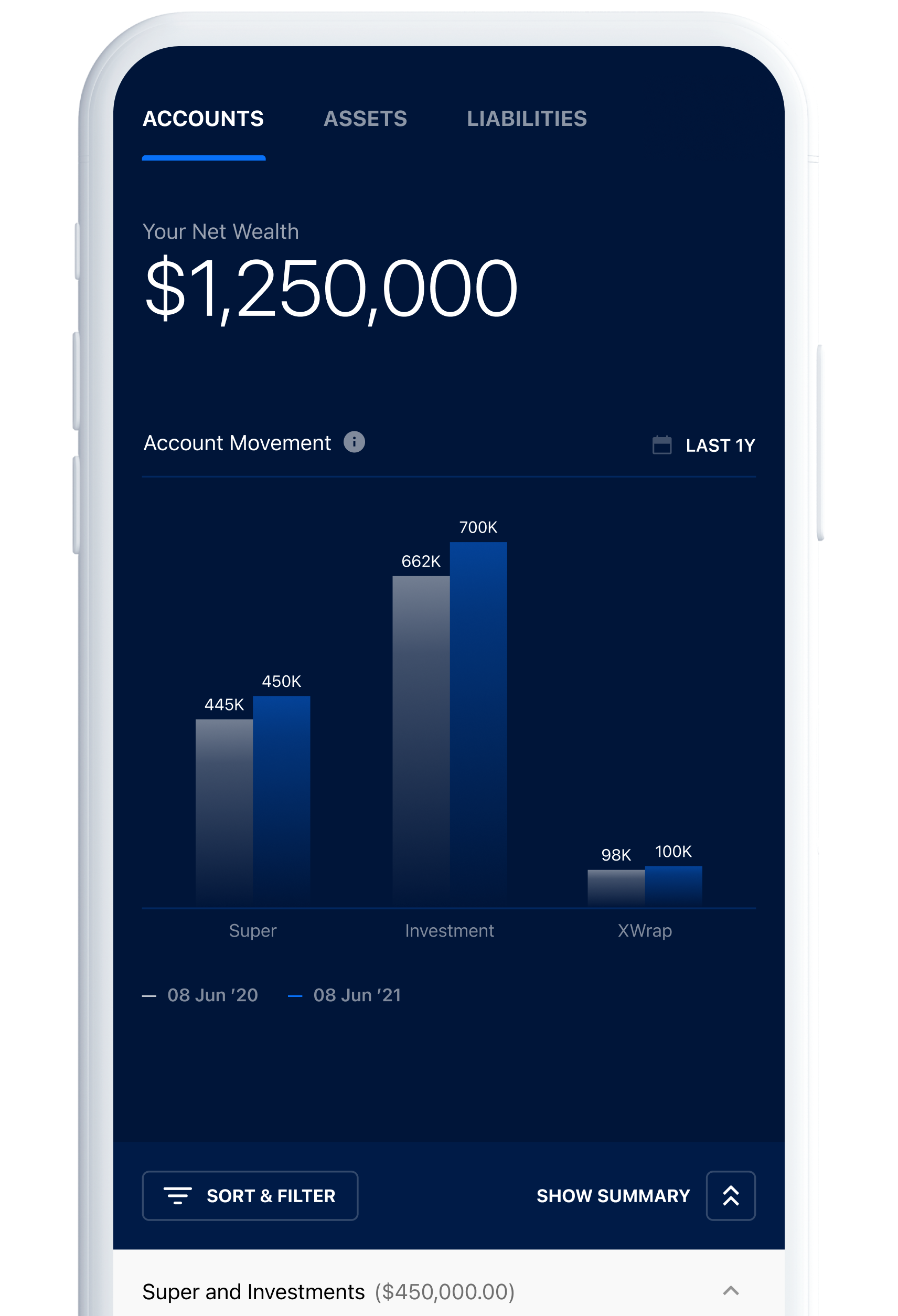
Keep track of your Netwealth Super and Wealth Accelerator accounts and assets on the go.
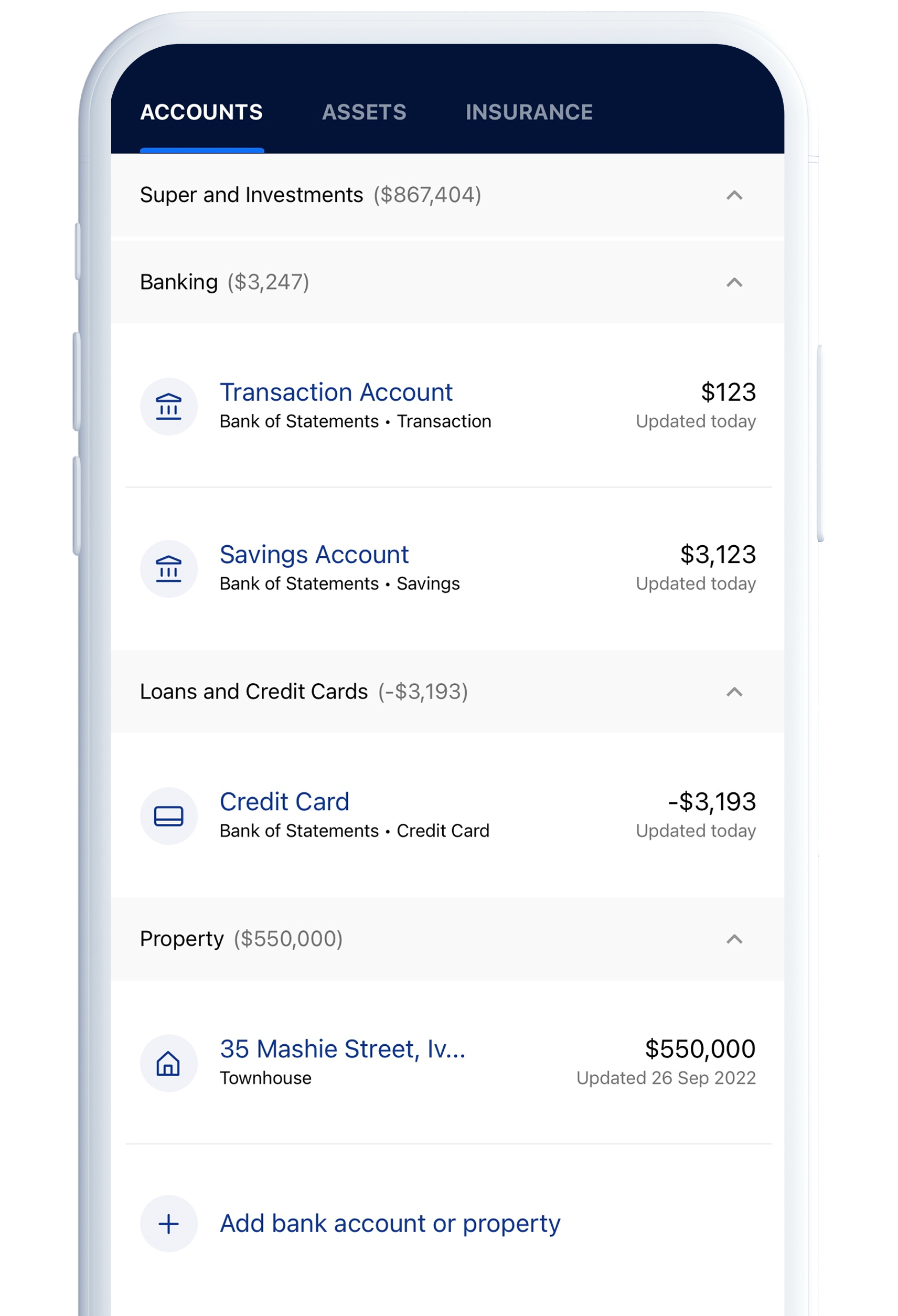
Add external bank, broker and super accounts to their Netwealth account to get a true picture of your wealth
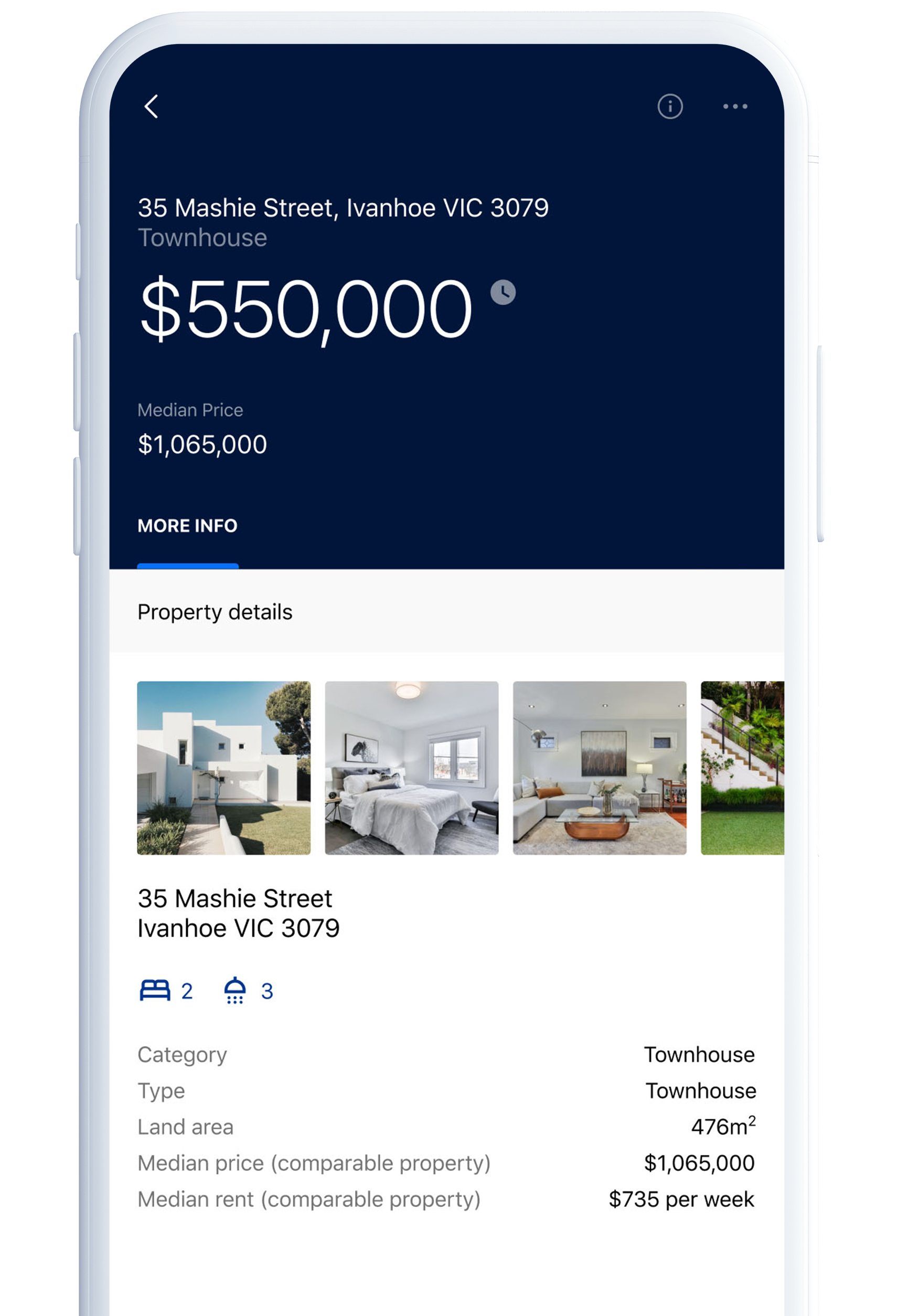
Add property value and information for residential and investment properties that you own
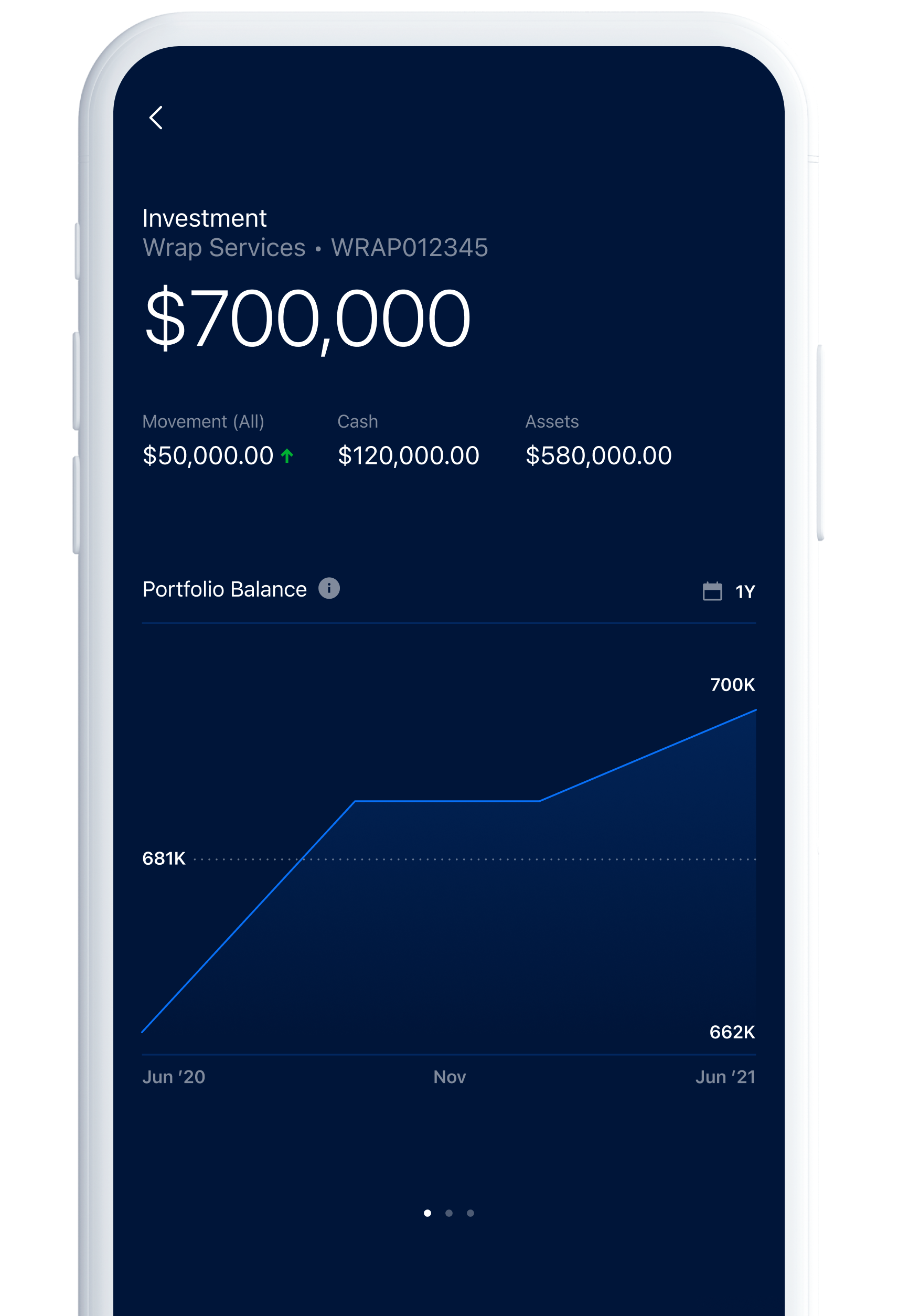
Track overall portfolio performance with a suite of elegant charts
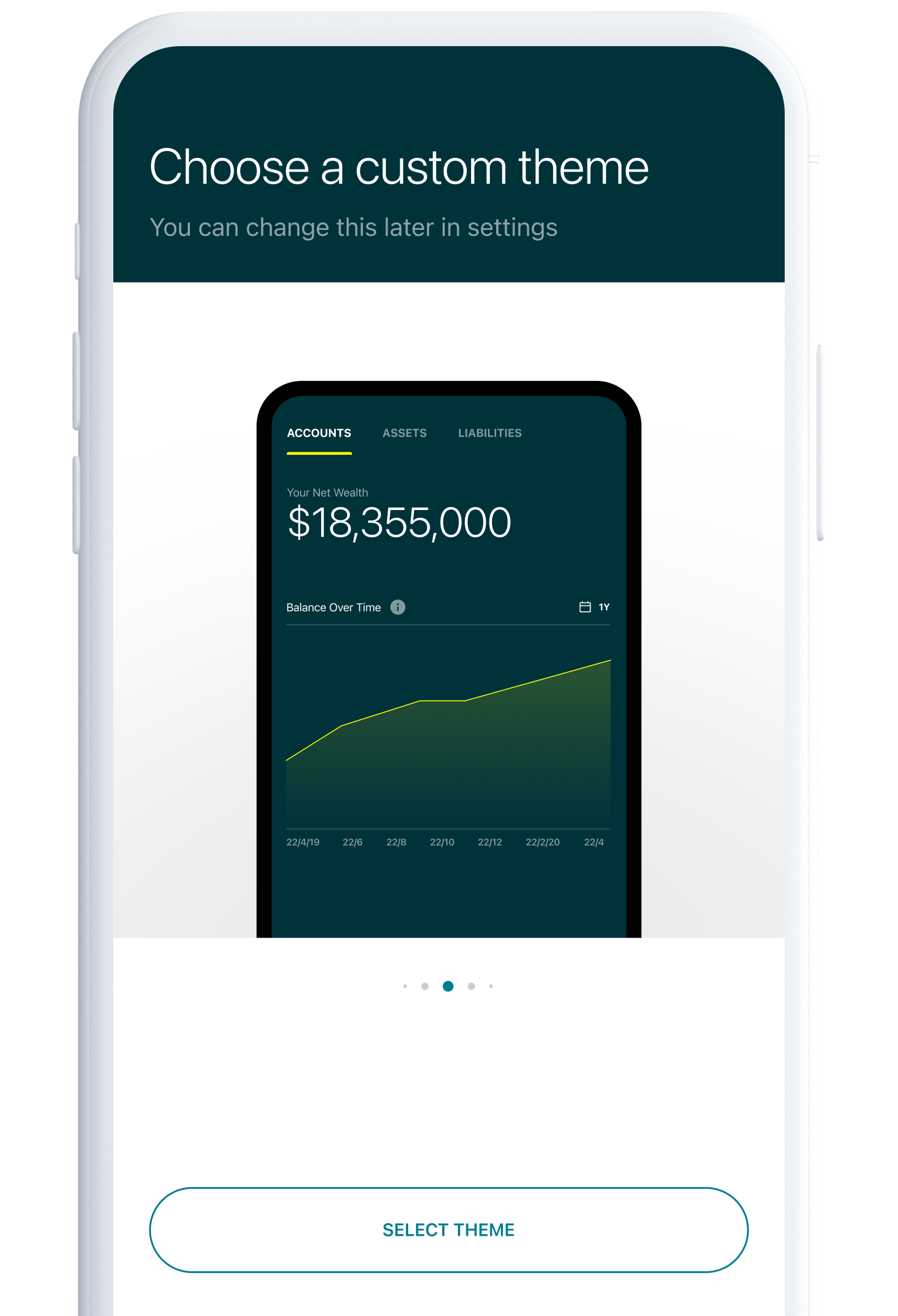
Personalise your experience with impressive colour themes
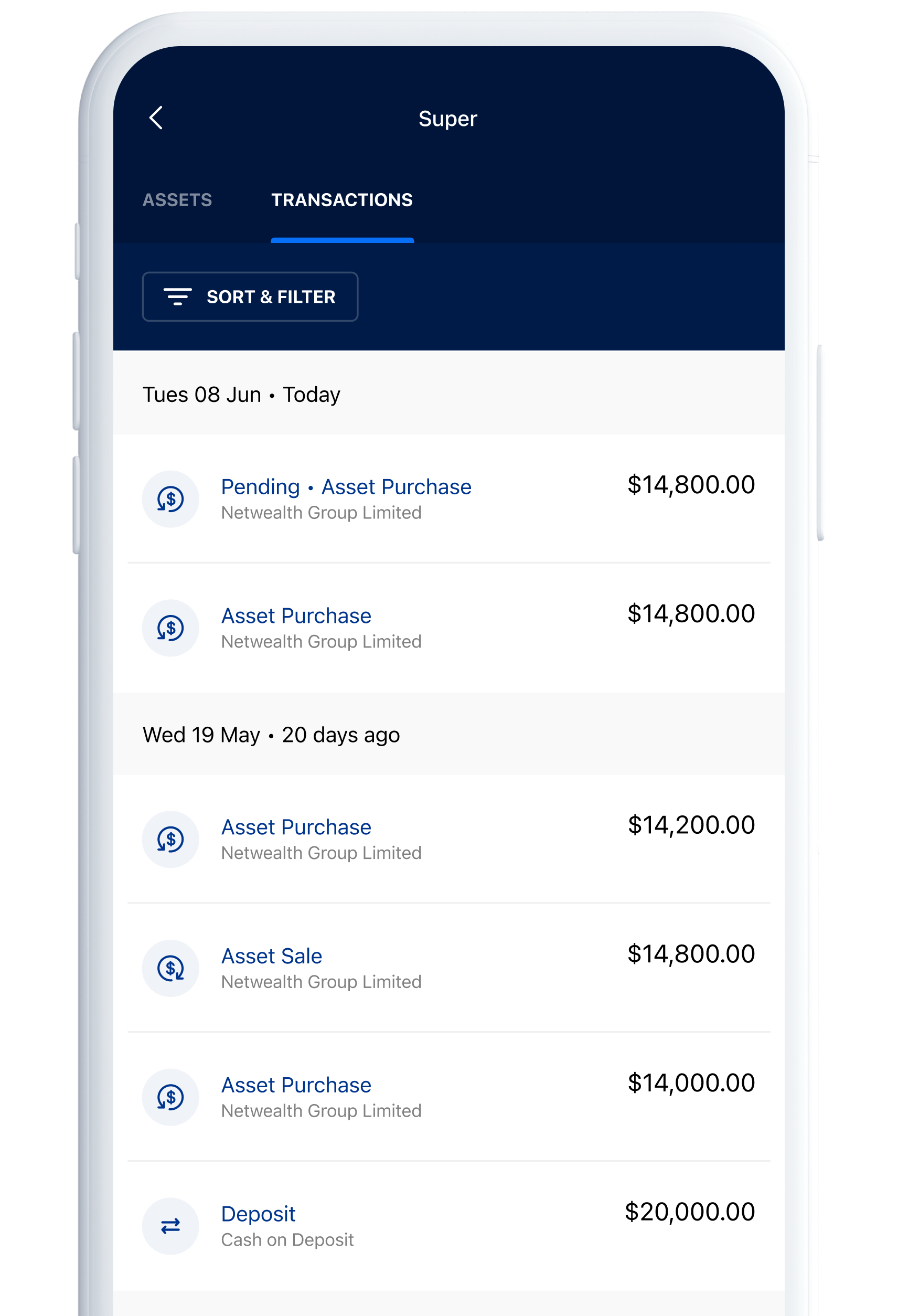
View the details of pending and historical account transactions
Other great features include:
![]()
View asset allocation across your entire portfolio
![]()
Monitor individual asset performance, including daily price information and historical unit prices
![]()
Check your available cash balance
![]()
Use advanced sort and filter functionality to analyse portfolio and asset information
Getting started is easy, simply follow the steps below.
You will need to have an existing Netwealth account or register for a Netwealth Super Accelerator or Wealth Accelerator account.
Visit Apple App Store or Google Play to download the Netwealth mobile app.
Login to the mobile app using your Netwealth username and password (the same one you use when you login in via the desktop).
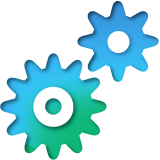
Set up your PIN, Touch ID, Fingerprint or Face ID to access your Netwealth client accounts more conveniently with these secure technology features (mobile operating system dependent).
One of our experienced client consultants can discuss how our investment and superannuation solutions can best meet your needs.
Contact a consultantFor those who would like to see the platform in action, we can schedule a suitable time to give you a demo of technology and provide you an overview of your options.
Get in touchNot ready to open an account today? Why not open a free research account and get access to ASX data, watchlists and managed funds research.
Learn moreFind answers to common questions, helpful information and tips. Visit our FAQs page.